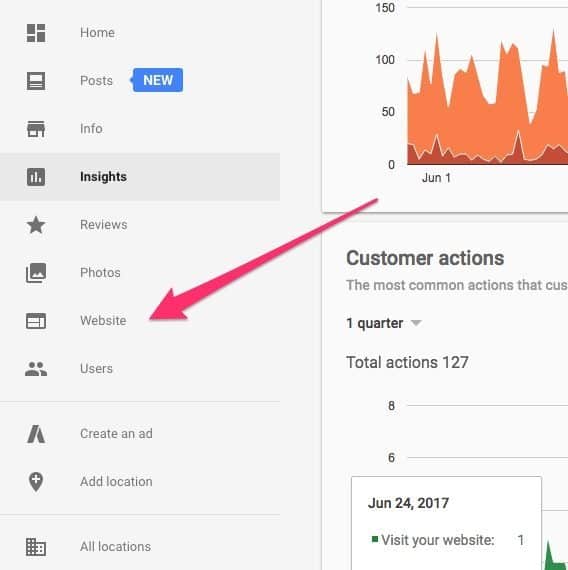Google Business Profile (previously known as Google My Business or GMB) is an online tool that lets small business owners manage their online presence across Google. You can also respond to reviews and take control of your contact information on Google Maps. However, it requires a bit of knowledge to make the most of it. Here are a few tips to help you get started.
The first step is to fill out the profile. When you do, you’ll be prompted to choose the category that best describes your business. Keep in mind that you can only choose two or three categories at a time. If you add more, your listing could be penalized. Adding more keywords is also against Google’s Terms of Service, so be careful.
After you have filled out your profile, you can create posts. These can be as short as 100 words or as long as 300. They can contain media like videos or images, and links back to your website. Posts can be used to announce new products or services, or to simply tell people about your business. Using this feature can help you build your brand, and improve your Google rankings.
If you’re going to use posts, you might want to set up alerts so you can see when others are posting. This way you can make sure you’re answering questions or responding to reviews in a timely manner.
In addition to posts, you can use Google Business Profileto monitor the Q&A section of your profile. Having a presence in this section can help your business appear in search results and reduce the common barriers that prevent entry.
The Q&A section is a great place for consumers to find out more about your business. Users can answer questions about your business, and upvote or downvote answers. Your future customers can read the responses, too. Make sure you’re supplying accurate, complete, and honest information. Answering questions in this area is a great way to establish credibility and encourage other consumers to leave reviews.
Another important tip is to provide quality content on all of your pages. The more you have, the more powerful your SEO will be. For example, if your page is a restaurant, you might include a menu, ratings, and star ratings. Be sure to use your NAP (name, address, and phone number) on your header. Also, your NAP should be consistent with other listings on the web.
Finally, you should post regularly. Posts increase the number of actions that consumers take, and send positive ranking signals to Google and Instagram. Remember, Google’s algorithm looks at how often you post, so it’s important to keep your posts up to date.
To improve your rankings, you can also monitor the number of views and engagements your posts receive. Seeing how many people view your posts can give you a better idea of what you should be doing next. While you should never break Google’s terms, you can make changes as needed to your profile, and you can set up alerts so you can stay on top of the questions and comments that are most important to your business.